
I took a Saturday class, ‘Hands on Small Business,’ to understand how businesses can take advantage of social media. I dabble in what I thought was everything and wanted to see what I might be missing. Plenty. I received an introduction to Office Live, strolled through Kirtsy, and helped my proximity partner understand a bit about Twitter.
Twitter I get. I’ve got like a bazillion accounts. Well, two, me and my twin. She’s all about business, I’m all about fun.
When you’re a small business, your biggest issue is cash flow. Social media allows a small business, (and what is a writer other than a small business?) to reach beyond a geographical location (your butt in a chair in front of your computer getting inspiration from other writers). It offers ways to collaborate with professionals (publishing peeps), and research experts to pimp your publishable stuff (agents).
Social media allows you to jump in the stream without an outlay of cash.
The class taught us to use cloud computing (use products that don’t land on your laptop or your server). This stuff lives out there in the netherland and is managed by someone else. It is at this point I wish I had a lot more complicated words so I could really impress you that it was a hard class, and that I’m really smart. Just pretend: It was a hard class, I am really smart.
Katherine Gray, the teacher, is a ten-year veteran of online marketing. She is a social media maven who consults on web-design, site architecture, and she is a content strategist. In her Twitter life she is @thiskat and @dirttodish. (Oh, and @dirttodish is about food. Remind me not to cook any of her recipes. That is a two-way joke. I don't cook).
Katherine is really smart, and she makes it happen by being a woman mentoring other women, and finding sponsors like Microsoft who pitched in a prize: Office Small Business ($449.95 value). Katherine had a drawing. I didn’t need win. Here is where we pretend I am smart, an excellent student, and lucky.
Since we’re pretending, we shall also say I am a twitterable expert, and I will share what I have learned after posting 2,000+ tweets.
When I become a bit more adept at Office Live and Kirtsy (holding out for prizes here) I’ll post my experiences.
Twitter. Let’s define the basics.
Definitions:
RT = retweet, this is copying someone’s tweet. It appears like this:
RT @TheFirstCarol: she said blah blah blah (You may enter your twitter account and copy this exactly as written. I won’t mind and I might follow you).
The RT credits whoever originated the thought. People who originate thoughts appreciate when you repeat their words and give them credit. This is the smile factor. Make someone smile.
@ = The @ sign is coding. It comes before someone’s twitter name, it highlights their name. (Here’s the complicated stuff, so pay attention…).When you start a tweet with someone’s name @theFirstCarol, for example, only TheFirstCarol will see your message, and anyone who both you and TheFirstCarol follows. This excludes everyone who does not follow both of you.
.@ = The .@ preceeded by a period .@theFirstCarol, allows everyone who follows you to see what you are writing. This is inclusive.
If you want to see everyone who is talking about to you in a stream (on your wall), look on the right hand column of the Twitter screen and click on the words @theFirstCarol (or whatever your name on Twitter is). This will gather all the messages in a stream. This will make you feel good.
DM = direct message - this is like sending an email, only the recipient sees a DM message. It never appears in your twitter stream and it does not appear in the sender’s stream. To view a DM, the recipient needs to be on their ‘Home’ page they have to click on the words ‘Direct Message.’ To the right of the words ‘direct message’ there is also a number. This tells you how many direct messages you have received. You send DM’s by clicking on ‘Direct Message.’
Unless you are using a client such as Co-Tweet or Hootsuite you will have to check the ‘@’ sign on your home page to see a stream of your messages. Ms. Gray, recommends Co-Tweet for a business who will have more than one person tweeting. Hootsuite works well for individuals.
OV = overheard, something you heard in real life. You would write:
OV @TheFirstCarol talking smack about having more followers than @Scupperlout #whatabraggert (Sure, tweet THAT, I won’t mind. I like attention).
# = hash tag, organizes an event #bwe9 (Blog World Expo 2009), or thought #beatcancer It puts your tweet into the stream with others using the same hash tag. Our class used the hash tag, #hosb (Hands on Small Business). There is a white bar on the right hand side of your Twitter screen where you can type in a word such as #hosb. When you do this you will see the stream, who is using it. You can also simply click on these specific words, or click on anything highlighted in your Twitter stream, and it will take you to the specific stream or web-site.
The hashtag can also emphasize a thought, #newfriends #wierd #quote, or make one up, #iamnotdense
Follow Friday - on Friday’s you will see tweets saying #FF or #FollowFriday This means they like this person and are encouraging others to follow that person. It is important that you ALWAYS say #FollowFriday @TheFirstCarol, like every Friday, okay? It’s a good thing, just do it.
Who to follow and why I might not follow you:
When someone follows me, I get an email and I go to Twitter and check them out. I click on ‘Follows’ (who they are following). Eventually, I will find @TheFirstCarol in their list of who they are following. If I am too deep into their list, i.e., more than three pages back, I don’t follow them. I assume they are only interested in having a big number, not a conversation. If they later RT me or @ me and demonstrate they are interested in a conversation I follow back.
I also check to see if the person has a web-site. If yes, I go to the web-site and if it says, INCREASE YOUR TWITTER FOLLOWING, or if it’s a blatant sales offering, I don’t follow. They are more about pushing something on me so they can make money. That’s not fun at a cocktail party and its not fun on Twitter. If their Twitter streams says, “get whiter teeth” I do not follow. If they have naughty pictures or invitations to see them naked, I do not follow back. If they have no RT’s or no @’s in their Twitter stream I do not follow. That is someone pushing information and not engaging with anyone else. Boring.
If everything in their stream is the EXACT same post:
@adamflater Roads? Where we're going we don't need roads.
@Hannah899 Roads? Where we're going we don't need roads.
@LouisPagan Roads? Where we're going we don't need roads.
@avadakedevra Roads? Where we're going we don't need roads.
This is a bot. It is on autopilot. It sends an auto post whenever you tweet their magic word. Again, who wants to talk to a machine? I’ll pass.
Get a Picture.
You need an Avatar. An avatar is the picture that represents you on the social media site. If the person who follows me does not have an avatar I do not follow them. If no picture, they may be a short-timer, not that interested, not that interesting. They need to care about their Twitter adventure enough to invest the time to put up a picture.
Write a bio.
This is one in the settings mode. Let it represent your personality. Be who you are. If you’re not funny, don’t force it. You can re-write it, edit it until it’s perfected and you feel a need to re-write it again. It is not set in stone. Experiment.
Say Thank You.
I thank my followers. I plan this on Hootsuite which allows me to write the tweet and send it at a later date. I can do this at my leisure when I have time to do a batch of days. I choose the day and time within 5 minutes.
I prefer thank-you’s to run first thing in the AM, between 6-7 AM, at 8 AM when people log on at work it doesn’t mess up the Twitter stream for the people who don’t care, but the person who it is intended for will see the message and know that I acknowledged them. Everyone loves to see that someone is talking to them, don’t be afraid to do it, it will make someone feel good.
If you cannot think of anything else to say, say thanks followers and write their Twitter names.
Always include the @ sign before the name (no space) or the tweep will not see it.
A typical thank you message looks like this:
Thanks followers: @GlennGThater @joomlawebmaster @iflashvideo @GilAsakawa @namenick Party Favors! Remember 2 feed petrock! http://ow.ly/v10w
The web-site link goes to a picture I’ve uploaded in TwitPic. Everyone who has a Twitter account automatically receives a Twitpic account. All you have to do is log-on using your twitter info and start uploading pictures. I copy the picture’s URL and paste into the window on Hootsuite to shorten the URL.
It makes this: http://twitpic.com/lal7r
Look like this: http://ow.ly/v10w
The ow.ly uses 11 characters, the other 18. Since you only have 140 characters available you want to keep your links short. By including a picture I make the tweet interesting to anyone else who may have tuned in and makes it fun for the person included in the tweet.
But what do I do...to get started?
Are you interested in advertising, web-design, jewelry, hiking, biking, writing, editing, publishing? Find a word that represents your interest or your business niche. Type the word in the white bar on the right hand column of your Twitter home page and see who/what comes up. Check these tweeps out. Pick a few that appear interesting. Follow them.
At the beginning of a Twitter adventure, no one thinks they have enough followers and some look for short cuts. Go for it if you want. There are plenty of people promoting ways to increase your following. That never interested me, I was more curious about how people found me, and then when they did, I checked out who they were following and followed some of their friends.
Ready to get started?
First, tell me who you want to find on Twitter... leave a note in the comments below. Come on, tell me the person that would get you so excited you’d tell everyone at work.
I'm serious, tell me. No one at work cares. Really.















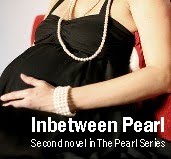













![Validate my RSS feed [Valid RSS]](https://blogger.googleusercontent.com/img/b/R29vZ2xl/AVvXsEiAIPReZorWncm8rqb2sSJRToPKpOGvLVLIgPtfxjxu0dWp8vAiyz8tbz8M34zpnRUMU7gt-vjPvEGsTfn5AfL4_KnzLj0up6PTs7yQWt_ClPyj8oYhoVbhZdWtah0mX6VY_6S5GRembsg/)
9 comments:
Okay, I thought this was a very interesting blog, expecially this:
OV @TheFirstCarol talking smack about having more followers than @Scupperlout #whatabraggert (Sure, tweet THAT, I won’t mind. I like attention).
Hmmmmmmm. I knew it.
@Scupperlout
Hmm I think this Friday I'm going to have to do a FF for #Scupperlout and #TheFirstCarol and see who wins. OOO it'd be just like the time Ashton Kusher had the contest to see if he could get to 1 meg followers before someone else. OOOOOO!
So there is no truce? Ax, how much do you want to just FF Scupperlout and not TheFirstCarol?
TEACHING MOMENT
You would write: #FF @TheFirstCarol and @Scupperlout. Using the @ sign in front of the name and placing @theFIRSTcarol ... first.
so #FF @Scupperlout...cool got it!
Yes, yes that is it!!!!
Man, you tweeple are twitspendous!
oh twop!
So, I'd like to for Janet Evanovich to be a follower. And, let's see, maybe Harrison Ford and Hugh Jackman. And it would be nice if the writers of Castle would follow me.
So how would I go about making this happen?
Post a Comment
Let the commenting commence! The First Carol retains the right to have the last word.